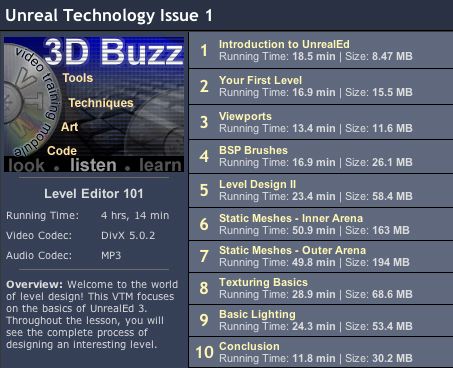Well the first week has gone. One one hour lecture, two three hour labs and
some extra curricular sweat to get things in hand.
One learning objective is to expose students to 3D space using a computer. Two
teaching tools which we are using and which I find quite amazing are UnrealEd, the game editor for
Unreal 2004 Tournament, and screencasting.
Much
has been written about UnrealEd. Briefly, it lets you create a three
dimensional space (i.e. rooms with objects in them) and then by clicking a
button, you start the UT2004 game where you can explore and interact with this
space you have just created.
Now how do 144 students learn to use this tool? Why they use the Video Training
Modules (VTMs) from 3dbuzz.com. To quote
directly from the site,
So, what are Video Training Modules? A VTM is a series of video training
lessons that focus on specific topics. VTMs usually have 8 to 12 lessons and
range anywhere from two to eight hours in total running time. They are not like
your “standard” training videos; they are both entertaining and educational.
Our VTMs offer some of the highest quality training available anywhere in the
world, and most amazingly – they are FREE!
Basically the VTM or screencast of the UnrealEd that I have been using is a
close up video of a computer screen showing the Unreal Editor being put through
its paces with an ongoing, informative, commentry by a couple of dudes who
really know their stuff. The following is a snapshot of the lessons for Module
One for UnrealEd.
The beauty of the whole thing is that you can be running through the tutorial
at the same time as working in UnrealEd. If you don't understand a point in the
commentary, simply rewind to play it again. Or you can pause the action, try it
yourself, and then when you are ready, resume with the lecture. Bored with a
particular topic? Fast forward over it.
One little gotcha with this approach? If you have thirty six students in a lab
all trying to listen to their VTM's at the same time, make sure that they all
have headphones!!